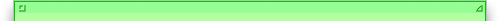 |  |  May 16, 1999: If you want to know the real reason Apple's so keen on ditching the floppy drive, look no further than The Simpsons' season finale. Meanwhile, QuickTime 4 makes an unexpected cameo on the small screen, and if you missed the WWDC keynote last week, it's now available via Apple's cool new streaming technology... May 16, 1999: If you want to know the real reason Apple's so keen on ditching the floppy drive, look no further than The Simpsons' season finale. Meanwhile, QuickTime 4 makes an unexpected cameo on the small screen, and if you missed the WWDC keynote last week, it's now available via Apple's cool new streaming technology... |  | 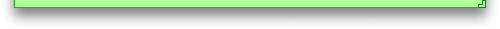 |
|
But First, A Word From Our Sponsors |
| | | |
 |
|  |
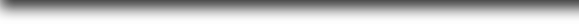 |
|
"...They're On TV!" (5/16/99)
|
 
|
| |  |
You know, the AtAT staff has logged a lot of hours living in this crazy world, and between us, we'd have to have been pretty darned unobservant if we hadn't picked up some serious life lessons along the way. We've laughed, we've cried, we've accidentally set Tater Tots on fire in the oven (now let's never speak of that again), and now we feel we should pass the most important life knowledge we've yet amassed along to you, our faithful viewers, so that you may in turn educate your friends and loved ones. Ready? Here it is: the answer to each of life's questions can be found somewhere in one of the 227 episodes of The Simpsons.
Let's take, for example, last night's season finale, "Thirty Minutes Over Tokyo." We know there are still those of you out there who continue to be perplexed and befuddled about Apple's continued insistence on shipping computers without floppy drives; it all started just over a year ago, when the iMac specifications were made public and the once-ubiquitous floppy drive was conspicuously absent from the list of features. (Actually, maybe not so conspicuously-- floppy drives have been standard on the Mac for so long, it was easy to overlook the omission.) Since then, Apple has systematically relegated the floppy disk to the dustbin of Mac history, shipping PowerBooks and Power Mac G3s floppyless and fancy-free. If you want backwards compatibility with floppies, you've got to shell out some cash for a third-party external drive. So why would Apple do this to its user base? Is it just because floppies are slow, noisy, error-prone, and relatively low-capacity?
Well, we're sure that's part of it, but if you watched The Simpsons, you'd know the real reason. For those of you who missed it, America's favorite family takes a trip down to the local cybercafé, where the public computers look suspiciously iMac-like; they're rounded, single-piece units in several colors (we're pretty sure we saw orange, green, and blue) with stereo speakers on the front panel and a one-button mouse. There's little question what computer those terminals were meant to evoke, right? Except that the machines in the Simpsons universe have a floppy drive right where the CD-ROM drive should be. Well, as Homer's pseudo-iMac is displaying the family fortune of $1200 through the miracle of online banking, Snake walks in and transfers those funds to a floppy disk, leaving the Simpsons penniless. So there you have it; Apple is leaving out floppy drives to protect cybercafé patrons everywhere from a rash of floppy-related holdups. Always thinking of their civic duty, they are... Say, just how much cash would fit on a 1.44 MB formatted floppy, anyway?
|  |
| |
 |
SceneLink (1535)
|  |
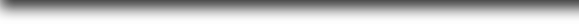 |
|
Mighty Quick Work (5/16/99)
|
 
|
| |  |
Speaking of Apple sightings on TV, there's another one we should mention, because it's both timely and slightly unusual. Most sightings involve an actual Mac or Apple display being used by the characters on some show; Apple-branded equipment has done guest stints on a whole slew of shows ranging from Felicity to The X-Files to Home Improvement to The Drew Carey Show to... well, you get the idea. Then there's the other kind of sighting, in which elements of the Mac OS show up when shows or commercials need to show a computer screen and need to have something on it. Those are slightly less common, but they're still pretty prevalent; it's easy to spot Mac cursors, titlebars, menubars, progress bars, and the like in TV commercials, magazine ads, etc.
So the sighting we're talking about now is the second type; last night on Fox, there was heavy rotation of a commercial for Launch.com, touting a "visit our site by midnight, and you could win a home entertainment center" contest. The whole commercial showed the Mac interface, but not as actual screen captures; it looked like they had recreated the Mac experience using 3D animation software for a more "textured" look. Even more interesting, though, was the interface shown as they were demonstrating Launch.com's downloadable music videos; the distinctive brushed metal stylings of the QuickTime 4 player were plainly visible for all to see. There was the big round "Play" button, the smaller "Pause" button to its right, the wheel volume control on the left, etc. It was unmistakable.
Considering that the QuickTime 4 Preview has only been out for a few weeks, we think this represents some mighty fast work on the part of the folks who slapped together Launch.com's latest ad. Unfortunately, as we explored Launch.com in search of videos to view (yes, you can be sure we entered that contest-- winning that entertainment center would put us squarely at the height of couch-potato fashion), we were instructed to download Windows Media Player-- and later, when we tried to explore further, we weren't even able to connect to the video site, getting a "the Web server cannot find the file or script you asked for" error. So while the Launch.com commercial may have the honor of yielding the first big QuickTime 4 sighting, the reality of the site itself may not be as cool...
|  |
| |
 |
SceneLink (1536)
|  |
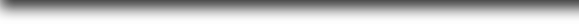 |
|
Reruns Worth Watching (5/16/99)
|
 
|
| |  |
Speaking of QuickTime 4 (isn't it amazing how all this stuff just flows together so effortlessly? Gosh, we're professional), we must admit we were a little bummed that we didn't have a chance to catch Steve Jobs' keynote address last week via the glory of real-time live streaming video-- we had other commitments to fulfill. And we're not just disappointed because it's always a kick to watch Steve entertain a crowd; we were also very interested to see how well QuickTime Streaming could handle the load of what was arguably its first big real-world test. Thousands of interested Mac fans probably tuned in to hear the good word first-hand.
If you missed it too, there isn't a whole lot you can do about seeing how the webcast held up under actual live battle conditions, but thanks to Apple, you can watch the whole keynote now via QuickTime 4 Streaming video-on-demand. Even though you've already heard and digested all the news by now, you still might find watching the keynote itself to be a solid entertainment value. We only had time to catch the first twenty minutes so far, but between HAL 9000 kicking off the proceedings by announcing that the Redmond engineers who cobbled together his OS were shutting him down because of his interest in the Mac OS, the plush red dragon handed to Jobs by the CEO of Dragon Systems, and Steve holding a drawing and giving away the first of fifty (one every hour!) top-of-the-line "101" PowerBook G3s, we've got to give it a thumbs up.
Actually, now that we think about it, probably the best bit we've yet seen is where Jobs starts touting the new PowerBooks' extended battery life by saying that, for the first time, you can watch all of Austin Powers on DVD using a single battery charge. Even better, with the five hours of juice in a single charged battery ("your mileage may vary"), you can actually watch it twice. Now there's a sales pitch that should be all over the airwaves.
|  |
| |
 |
SceneLink (1537)
|  |
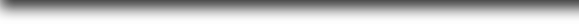 |
|
|