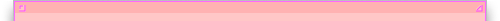 |  |
AtAT allows you to customize certain aspects of your viewing experience. (That's practically mandatory in these enlightened times, but back in the day it was pretty bleeding-edge stuff.)
For the uninitiated, Aqua was Apple's translucent 3D glass-and-gumdrop look for the first several iterations of Mac OS X, and is the new AtAT default, while Platinum was the visual theme for Mac OS 8 and Mac OS 9. Platinum is mostly provided here for people who miss AtAT's original look (why?!) and want to reproduce it as closely as possible.
The flavor options affect the tiled background pattern, as well as some text and highlighting. They are all different flavors that Apple once offered as options for iMacs and iBooks. (No, seriously. There absolutely were Blue Dalmatian and Flower Power iMacs, as well as eyeball-searing Key Lime iBooks.) In addition to the Apple iFlavors, there is a "Classic AtAT" setting for anyone who misses the old straight-up "TV static" look (pair it with the Platinum GUI for the full effect), and a Random setting That's pretty self-explanatory—use it with caution, though, as an unexpected dose of Key Lime can be dangerous.
If black-on-white isn't your thing, you can change the text color and window background to a selection of pre-assigned color choices, or get really gross and enter custom RGB hexadecimal values if you really want to go off-menu. You can also bump the text size up or down a bit. And last, you can set your time zone so the clock in the upper-right corner is your local time; this is the time that the server uses to determine what day it is when it pushes you the twenty-year-old rerun on the home page. There are only U.S. time zones in the quick pulldown, but you can manually enter any of the time zones supported by PHP. Sometimes we switch to "Australia/Melbourne" to relive the good ol' days.
|  |  |
|
Set Your AtAT Preferences
|
| | | |
 |
|  |
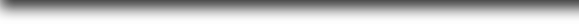 |
|
|