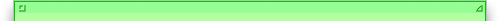 |  |  June 28, 1998: Apple's sleek Studio Displays has the CNET reviewers panting like wolves in a Tex Avery cartoon, but the price tag leaves them cold. Meanwhile, Microsoft officially acknowledges an interesting security bug in Word 98 (though no fix is yet available), and if you're really a slot-junky, why not add seven PCI slots to your new PowerBook G3?... June 28, 1998: Apple's sleek Studio Displays has the CNET reviewers panting like wolves in a Tex Avery cartoon, but the price tag leaves them cold. Meanwhile, Microsoft officially acknowledges an interesting security bug in Word 98 (though no fix is yet available), and if you're really a slot-junky, why not add seven PCI slots to your new PowerBook G3?... |  | 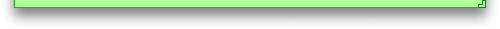 |
|
But First, A Word From Our Sponsors |
| | | |
 |
|  |
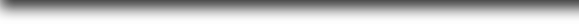 |
|
Evolution in Action (6/28/98)
|
 
|
| |  |
With all the refocusing that's gone on at Apple over the past couple of years, it's easy to forget sometimes that they're more than just a computer company. Over the years, Apple has pioneered lots of imaging technologies that are widespread and commonplace today. The LaserWriter comes to mind; the laser printer revolutionized computer hard copy and ushered in the desktop publishing age. Then there's the low-cost digital camera. The Apple QuickTake 100 was the first of its ilk-- a digital camera that was easy to use and cost less than $1000. Today, there are dozens of companies selling laser printers (while Apple now only sells a single model, and is rumored to be dropping that one), and trying to pick out a digital camera among the scores available today will make your head spin, though there's nary an Apple-branded one in sight.
But even with all its talk about focusing entirely on the Mac OS and the Macintosh line, Apple hasn't completely given up on creating cool imaging products. Take the Apple Studio Display, for instance. This nifty LCD screen earned itself a glowing review from CNET, who praised everything from its cool translucent blue housing to its pinpoint sharpness to its amazing pixel-smoothing technology, which allows the 1024x768 display to "resync" to 800x600 and 640x480 resolutions, without rendering the screen illegible, as all other LCD displays apparently do. They also liked the way you could plug the display right into a VCR or camcorder.
In fact, the only complaint they had was the price; that's the perennial stumbling block with Apple products. But even though some LCD displays were only about half the price of Apple's $1999 offering, you'd think it should count for something that only Apple's display was able to resync to lower resolutions and still deliver a crisp, clear picture. After all, you get what you pay for. But if history is any indication, in three years CRTs will have gone the way of the dodo, and LCDs will be the only way to fly. Suppose Apple will still be making them by then?
|  |
| |
 |
SceneLink (813)
|  |
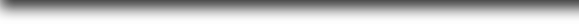 |
|
I Sent You WHAT? (6/28/98)
|
 
|
| |  |
For those of you who use Word 98, Microsoft has officially acknowledged the latest fun glitch to rise to the surface. You may have heard by now that Word 98 (and, apparently, Word 6 and some other non-Microsoft applications like PageMaker and Quark Xpress) has a nasty habit of inserting seemingly random chunks of data from your hard disk into saved document files; the data isn't visible in Word, but you can see it if you open the file in BBEdit or a data editor like HexEdit. The upshot of this is that the copy of the Petersen proposal you emailed down to the Marketing department might contain, say, some juicy passages from that "compromising" email message you received from Janice in Accounting. MacInTouch has a page dedicated to this security issue, which includes Microsoft's response to the problem.
Apparently the problem is simply that Word writes more data into the file than it probably should; it ignores the end-of-file marker and just writes everything contained in the last disk sector it encounters. Since the Mac OS doesn't actually erase data from the disk when you delete files (it just labels the space as "empty"), old data can easily be residing on the same disk sector as your Word file, and Word just snaps it all up together. The good news is, earlier reports of the bug which claimed it could capture data stored in other open applications (as opposed to on the hard disk) are false.
The bad news is, while Microsoft acknowledges the problem, they don't yet have a fix available; instead, they are "investigating remedies." They state that, until a fix is available, people concerned about the potential security problem have "the option of using a number of third party disk utilities." (We think that suggestion pretty much speaks for itself.) The best bet appears to be to save files that you may be giving to someone else onto a freshly-erased disk, so there's no private data lurking about that might be captured in the file. Or you could switch to a safer word processor (we've been digging through our Nisus Writer files and they all seem clean), but given Word's ubiquity, that's probably not an option for many people. Isn't choice grand?
|  |
| |
 |
SceneLink (814)
|  |
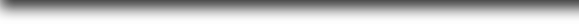 |
|
Seven-Slot PowerBooks (6/28/98)
|
 
|
| |  |
There sure has been a lot of ruckus caused by Apple not selling any high-end Macs with enough PCI slots for professional use. The final resolution appears to be that Apple will not design any new systems with six slots, like their old 9500 and 9600 machines; instead, its pro-level G3 systems to be released this fall will ship with only four slots, and professionals who need more will have to purchase a third-party PCI expansion chassis. As long as Apple follows through on its apparent plan to work with the third-party vendors to ensure that the chassis are completely compatible, and if they can provide such a chassis as a build-to-order option via the Apple Store and also bundle it in certain high-end configurations, everything should be cool.
In fact, PCI expansion chassis aren't a new idea; MacCentral describes one such offering from a company called MAGMA, who has just announced their PCI expansion systems for the PowerBook G3 Series of laptops. For about a grand, you can add three or seven PCI slots to your nifty new PowerBook. The expansion unit connects to the PowerBook via one of the media bays, so you'll have to give up either your CD-ROM/DVD drive or your floppy drive while you're connected, but hey, how often do you really need that floppy?
It's a neat idea: the 292 MHz G3 PowerBooks aren't just really fast laptops; they're really fast computers. Period. There's no real reason a G3 PowerBook couldn't double as your full-time desktop powerhouse system, especially now that you can give it a whopping seven PCI slots. That's more than any shipping Mac has ever offered. So let's hear it: anyone out there planning to do full-scale high-end video production work on a PCI-enabled PowerBook? Now that would be cool.
|  |
| |
 |
SceneLink (815)
|  |
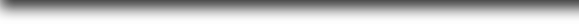 |
|
|