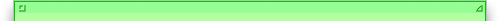 |  |  January 12, 2001: There are plenty of reasons to lust after the PowerBook G4, but when you get right down to it, it's all about the titanium, baby. Meanwhile, by the time Mac OS 9.1 finally made it out of the gate, it lacked several of its originally-planned features, and AppleLust somehow managed to secure an exclusive interview with the guy who guards Steve's car... January 12, 2001: There are plenty of reasons to lust after the PowerBook G4, but when you get right down to it, it's all about the titanium, baby. Meanwhile, by the time Mac OS 9.1 finally made it out of the gate, it lacked several of its originally-planned features, and AppleLust somehow managed to secure an exclusive interview with the guy who guards Steve's car... |  | 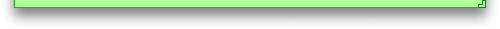 |
|
But First, A Word From Our Sponsors |
| | | |
 |
|  |
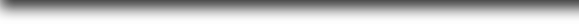 |
|
Titanium: Metal Of The Gods (1/12/01)
|
 
|
| |  |
Now that we're over the initial lust at first sight and everyone's had a few days to "ooh" and "aah" over the PowerBook G4, we thought a less visceral examination of the design's appeal might be in order. What's really got Mac fans everywhere drooling into their keyboards? Is it the thickness and weight-- or rather, the lack thereof? Far be it from us to perpetuate any unfortunate, unrealistic, and unhealthy societal standards like "thin = beautiful," but when it comes to a laptop that's going to spend a hefty chunk of time trying to pull one's shoulder closer to the ground, thin and light is undeniably attractive. Or is it the display? The widescreen factor makes it different, and different can be exciting. And let's not forget the little fact that this new PowerBook has a full-fledged G4 processor at its core; people have been clamoring for a G4-based laptop since about seven seconds after Steve unveiled the first Power Mac G4 a year and a half ago. Finally fulfilling that long-held dream of portable gigaflop performance is a fantasy come true.
That's all well and good, but we think you know the real secret of the PowerBook G4's sex appeal: its material. The thing's made out of titanium, for cryin' out Pete's sake. How cool is that? Frankly, we don't even know anything about titanium, and it's still sexy as all get out. We've all seen the photographs-- that powdery silver finish that begs to be touched. It gives people a charge, and Apple knows it: the company's pushing the sex appeal of titanium like it's the best thing to happen since, well, Bondi Blue. The company repeatedly refers to the product as the "Titanium PowerBook G4" as if that's the actual product name (which it isn't). The titanium case is explicitly called out as a notable feature by Jeff Goldblum in the commercial. And Apple devotes a sizeable portion of web space to expounding on the virtues of the metal on the PowerBook Design page; did you know that titanium is used in jewelry because it can be anodized "to produce a range of colors?" You can bet that Jonathan Ive and his team are working on the new fall PowerBook colors already. Titanium is also "the most biocompatible of all metals," which is nice; you're not likely to die twitching and convulsing from an allergic reaction when you lick your new PowerBook. (And you know you want to.)
So it's light, it's strong, and it looks simply stunning-- but titanium isn't perfect. According to a PowerBook Zone interview with the executive director of the International Titanium Association (!), one drawback is that pure titanium will "scratch easily-- yes, it will scratch easily, and then it will look like crap." That little factoid ought to give some prospective customers pause; who wants to shell out a few grand on a trophy laptop only to have its looks fade? But fear not, because surely a company as design-conscious as Apple would have taken the precaution of coating that sexy chassis in some sort of protective sealant. After all, titanium may not rust, but it does get dirty; just ask the folks in charge at the Guggenheim Museum in Bilbao, Spain. According to AppleLinks, the structure's titanium exterior has become "stained and soiled," much to the chagrin of some of the locals. But we're just going to assume that Apple took care of the petty details. The bottom line is this: the PowerBook G4 is pure sex in a notebook form factor, and that titanium case has a lot to do with it. As much as we love our Pismo, it's hard not to consider trading up. Now, let's see... how much do you think we can get for a healthy human kidney?
|  |
| |
 |
SceneLink (2793)
|  |
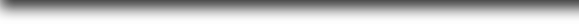 |
|
Overdue & Underfeatured? (1/12/01)
|
 
|
| |  |
Are you one of those persistent never-say-die types who just keeps trying until success is achieved? Because we sure aren't. After a few half-hearted and unsuccessful attempts to download all fifteen parts of the Mac OS 9.1 update (a single-file version will be "available soon," thank heavens), we figured we'd just wait a week or two until the mad rush died down. After all, it's not like the update really adds all that many noticeable features-- as several of the foolhardy gotta-get-it-now crowd discovered firsthand. After spending hours upon hours trying to beat the others to the files, some poor guy emerged from the melee, bloody and broken, but victorious and in possession of the full 70+ MB installation package. He installed the update while tending to his grievous wounds, and for his trouble, he received... a "Window" menu in the Finder and the ability to press Command-Shift-Delete to empty the Trash. Oooooo. These are the spoils of war?
Okay, that's an oversimplification; there are lots of under-the-hood changes and improvements. But given how long Mac OS 9.1 has been in development, somehow we expected some more visible augmentations. No wonder Steve didn't mention it during his keynote-- as far as operating system updates go, it lacks panache, especially since the rumor mill had raised some people's expectations about what would be included. Remember the buzz about InkWell, Apple's port of the ill-fated Newton's handwriting recognition engine to the Mac OS? As faithful viewer PJ Taylor reminded us, that was supposedly going to ship in 9.1 and wound up getting left out entirely. In fact, according to a ZDNet article, quite a few new technologies planned for this quiet little update appear to have wound up on the cutting room floor.
In addition to InkWell, which is now reportedly being reserved as a Mac OS X-only feature, Open Transport 3.0 seems to have gotten the axe. There was also originally going to be a nifty feature to make it easier to download photos from digital cameras; you know, more of that whole "hub of your digital lifestyle" hoo-ha. We were hoping for something as easy and intuitive as Apple's QuickTake digital camera software, which mounted the camera on the Desktop just like a disk; opening it revealed all the photos as individual files, complete with thumbnails for icons and ready to drag wherever we wanted them. Ah, well... maybe in Mac OS X.
That's a lot of planned functionality that got trimmed for the final (late) Mac OS 9.1 release. It sounds to us like Apple kept poaching Mac OS 9.1 engineers to work twenty-six hour days on Mac OS X, until Mac OS 9.1 itself was being coded by a solitary janitor and two of the cafeteria staff during off-hours. (And they did a commendable job!) But the important thing is that it's done, it's (sort of) available, and we're going to download it and install just as soon as we run out of more crucial things to do. Whoops, gotta refill those ice trays!
|  |
| |
 |
SceneLink (2794)
|  |
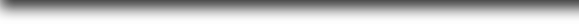 |
|
Finally: The Guard's Tale (1/12/01)
|
 
|
| |  |
Tired of interviews with the same old heavy-hitters in the realm of Apple? By the time each Expo week winds to a close, we've had more than our fill of quotes from Adobe bigwigs, the head of Microsoft's Mac Business Unit, Phil Schiller, and yes, even Steve himself. Well, okay, maybe not Steve, but still, you get the picture. It's all just repackaged press release fodder anyway, right? A little marketing fluff goes a long way, and by the time Friday rolls around, we're sick to death of it-- even when we're not actually at the show.
AppleLust to the rescue! Instead of yet another interview with Representative X about how Product Y (New Version Z!) will revolutionize the whole way people use their Macs, AppleLust somehow managed to line up an exclusive interview with the one man who's really in a position know what's going on behind Apple's Silicon Curtain: the guy that guards Steve's Mercedes. Just think of it; this gentleman's whole job involves backstage access to secrets that most of us Mac fiends would gladly sacrifice our extremities to learn (provided we could keep our mousing hand, of course.) At the time of the interview, Guard Dude had been sitting at his post in the Apple booth for twenty hours straight, making sure that no one discovered the secret of the PowerBook G4 before Steve got to do his "one more thing..." spiel at the keynote.
Definitely give it a read, for a fascinating glimpse into the secret world of Apple-- and the thrilling life of a man who's paid to sit there for hours on end in case something happens. Our only concern is how this interview may affect Apple's stock price; once word gets out that the Guy Who Watches Steve's Mercedes actually uses a Sony VAIO desktop instead of a Mac, we expect the analyst downgrades to come fast and furious. Oh, and just in case you were looking for one more reason to be jealous of Steve-- his Mercedes was free.
|  |
| |
 |
SceneLink (2795)
|  |
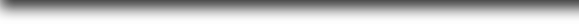 |
|
|